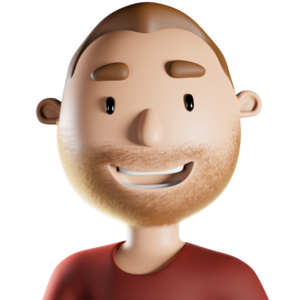Once you have filled out your remote agreement, it will be sent to the customer to sign ( to see how to complete a remote agreement, click here). The agreement will then be sitting in your list of unsigned accounts (until the customer signs it). To find the list of your accounts simply go to the agreements option on the left hand side.
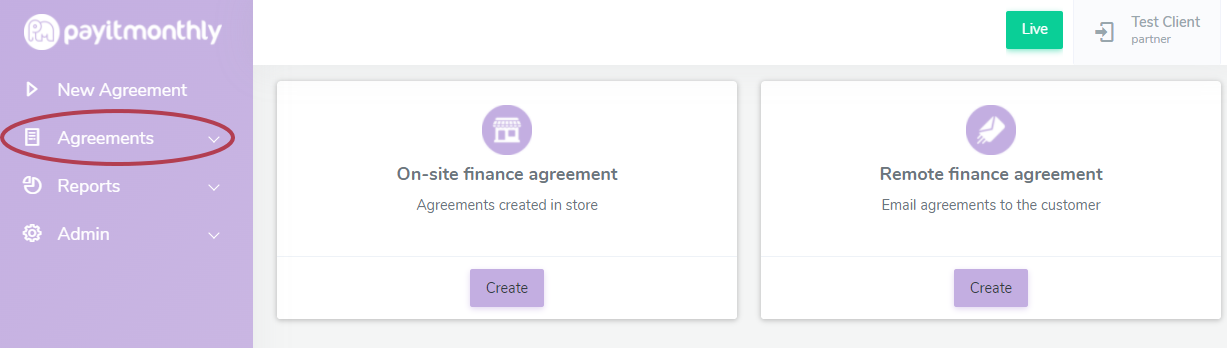
Select unsigned.
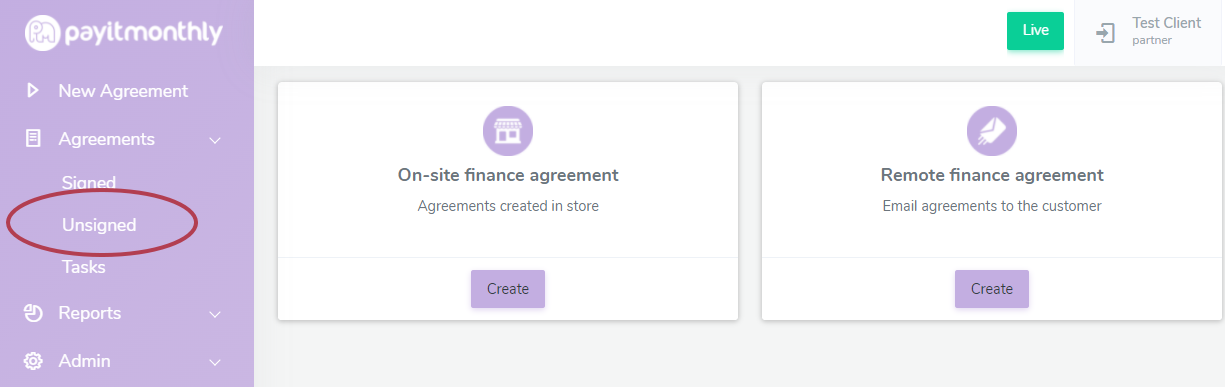
You can see the account type as either remote or onsite. To the right of your remote agreement you will have actions. You can edit it by selecting the pen/paper icon, or delete it if you no longer want to proceed with the application by selecting the bin icon.
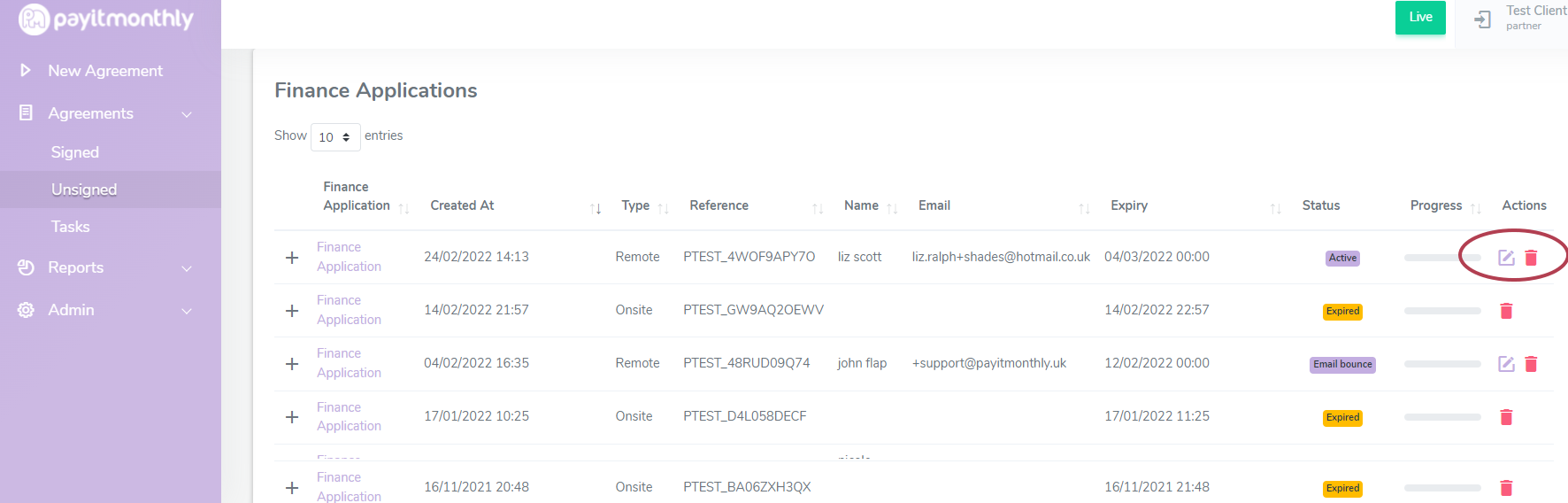
For example, you may decide you want to change the number of instalments the customer can pay over.
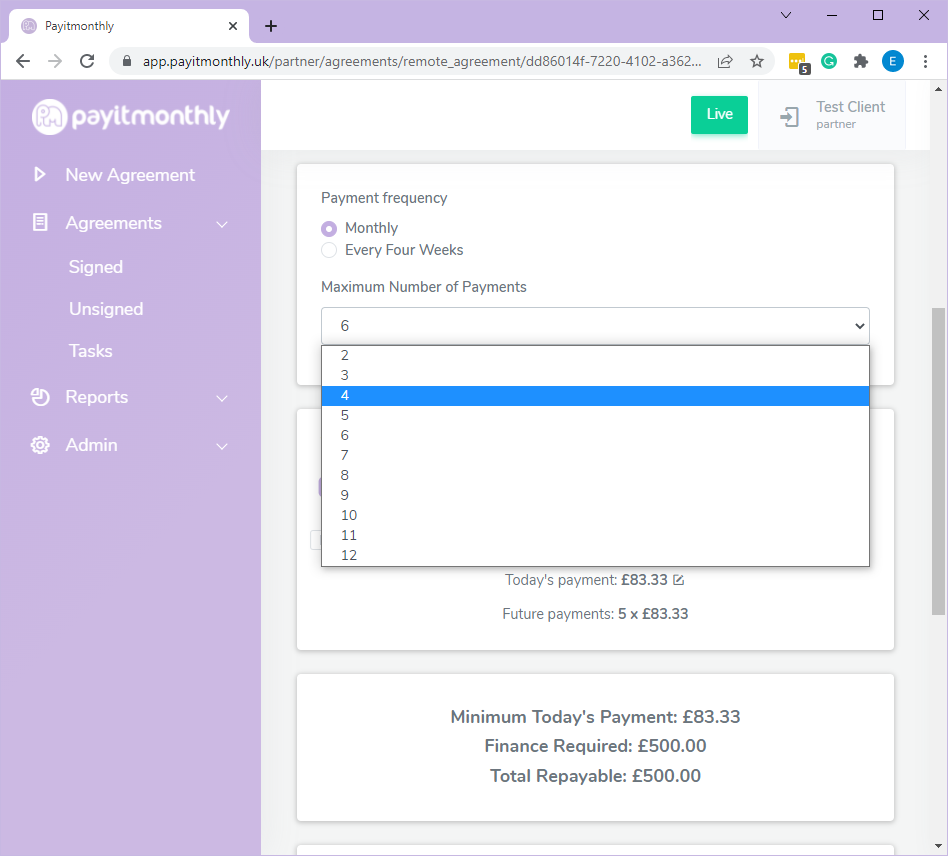
You then simply have to select update application, and you're done!
That will update the agreement. If an agreement has already been signed, it cannot be amended. So if a customer needs to make a change, it is important that they do so before signing.