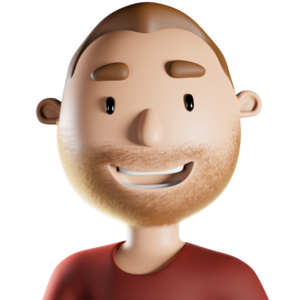The PayItMonthly system allows you to see information about your individual customers and your collective customers as a whole. If there is an individual customer you want to view, follow these steps:
Log into your account.
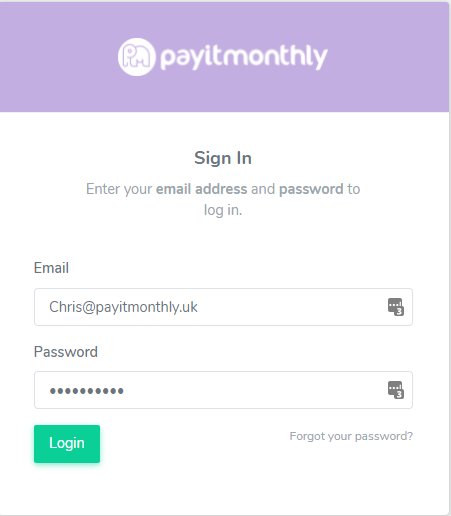
Click on the Agreement tab on the left and choose Signed (agreement completed by a customer) or Unsigned (not yet completed by customer).
Both options will then bring up a table of your customer agreements.
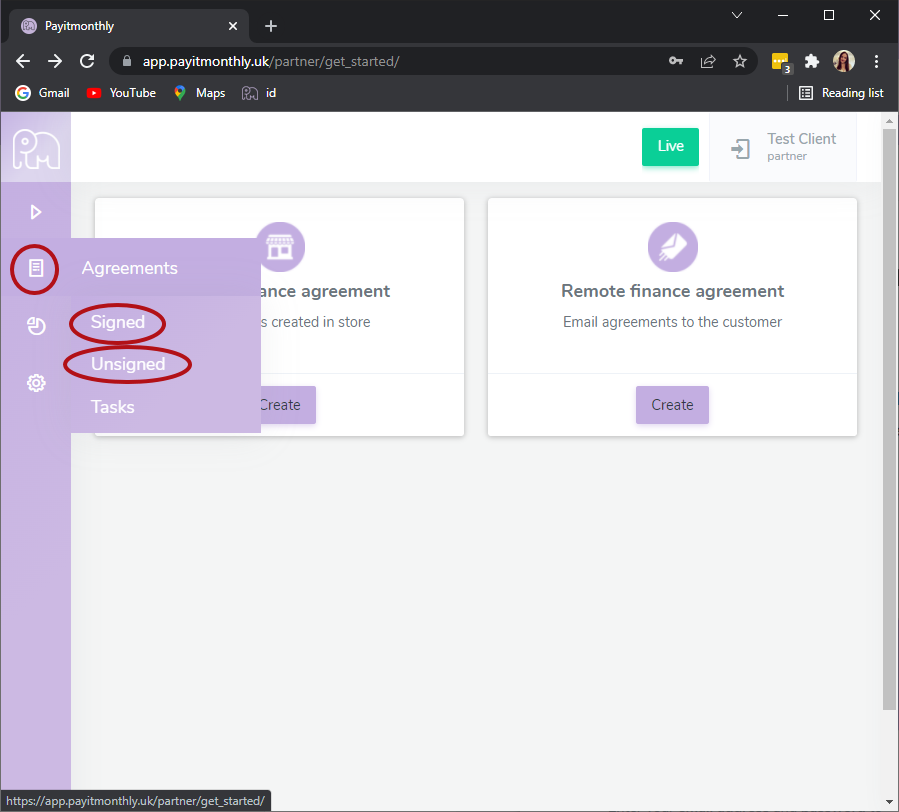
You can select how many customers you want to appear in the table by selecting the Show Entries tab.
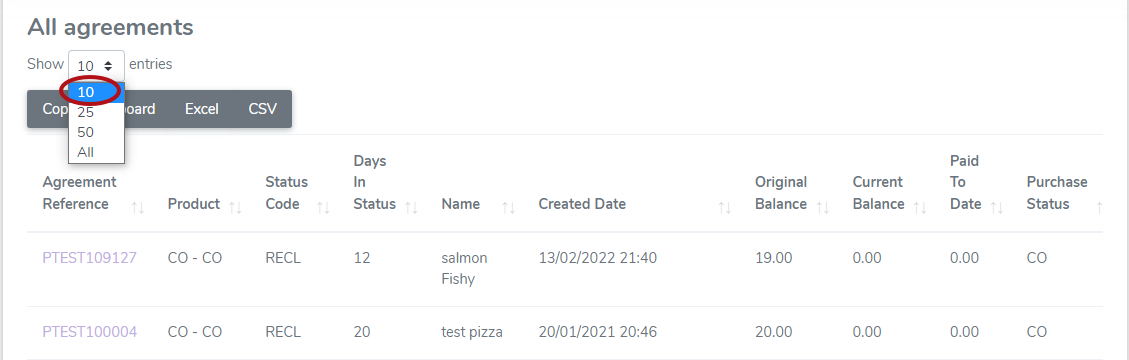
To find the relevant customer details, you can search by any of the search criteria at the bottom of the table. Once you have found your customer, click on the reference to bring up that customer's details.
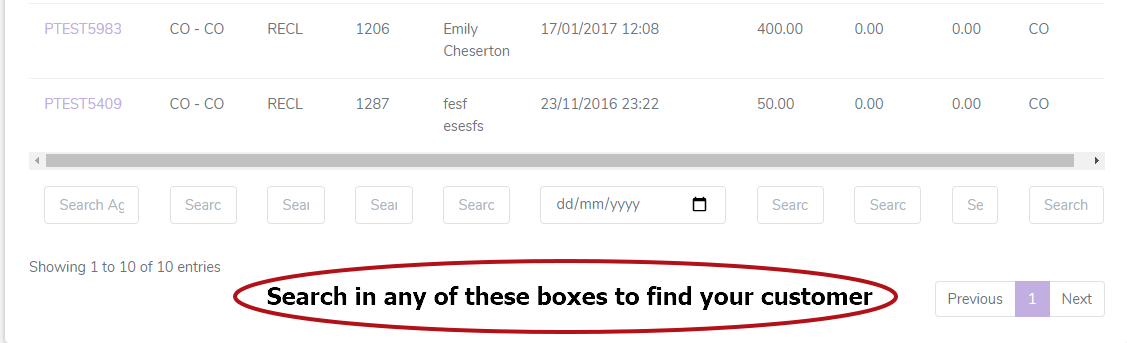
The General customer's details will now appear.
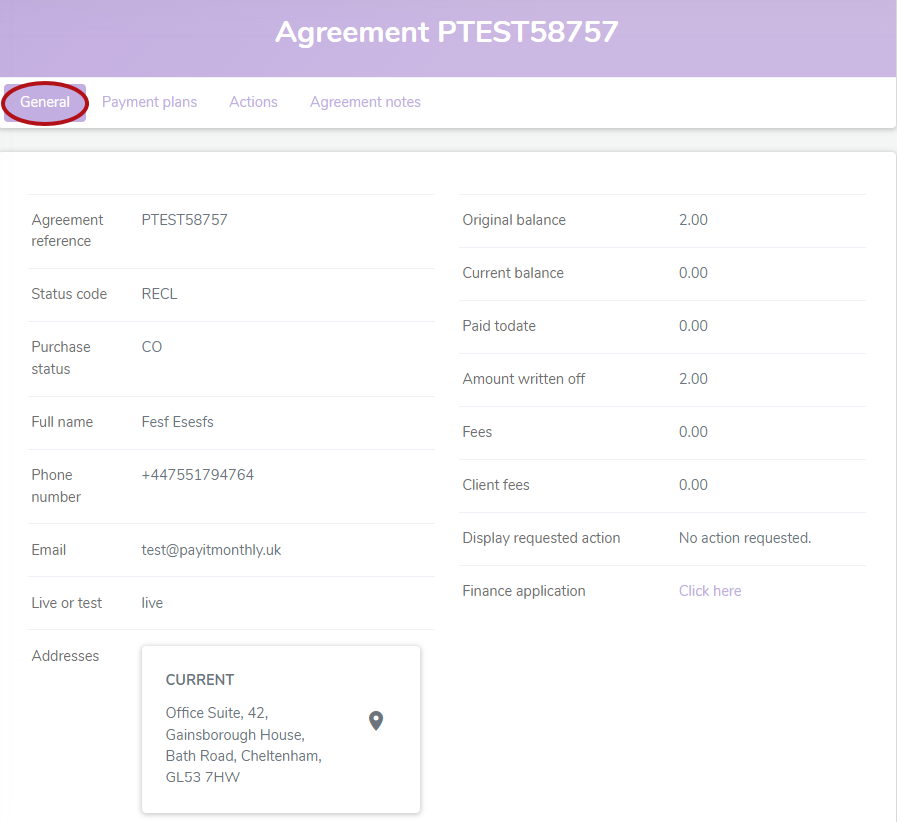
The Payment plans tab will show you information about the payments, whether there is active direct debit, including the method, payment amount and when the payment was made/will be made and when it cleared.
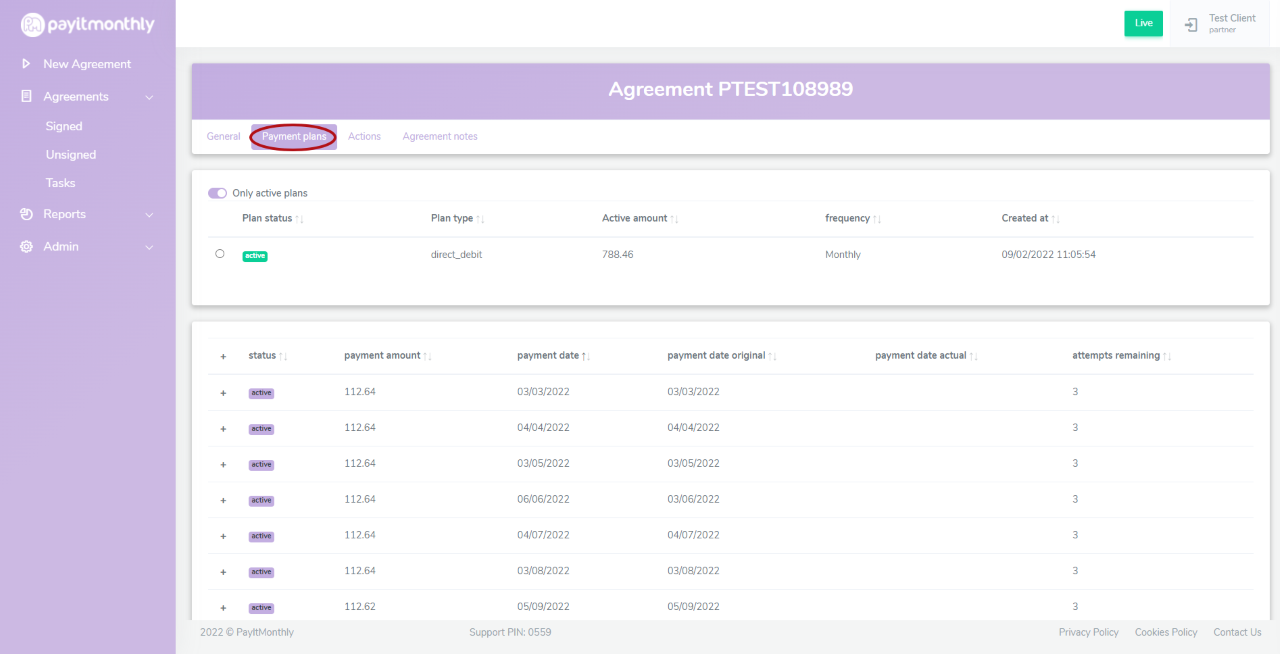
The Actions tab is a brand NEW function for partners. You can send us a request to either Cancel/Recall the agreement or to request an Increase/Decrease of the balance.
This will send a request to us directly which we will action accordingly. We will contact you regarding these requests should we need to.
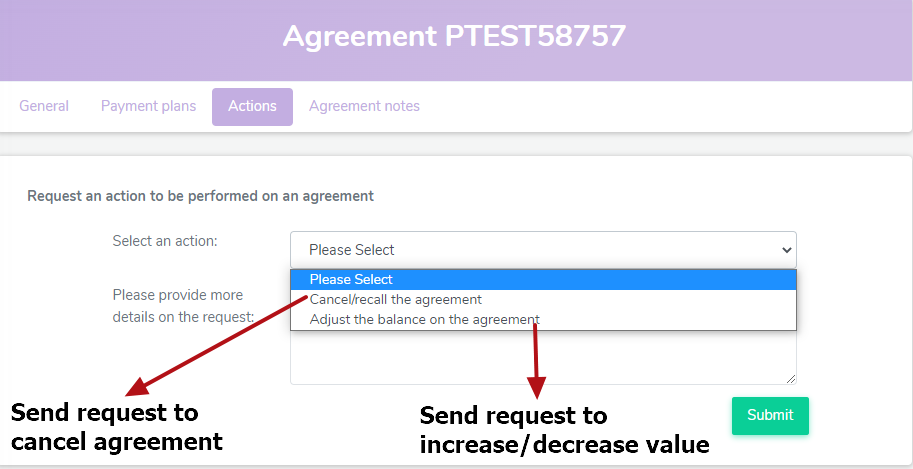
Notes will bring up any notes that have been added to the account by us.