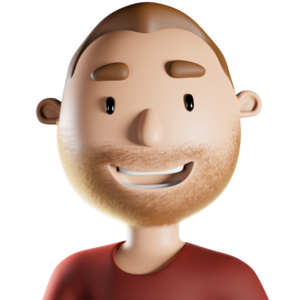If you need to close a customers account or amend their balance you can request this through our system.
Please log in to your account.
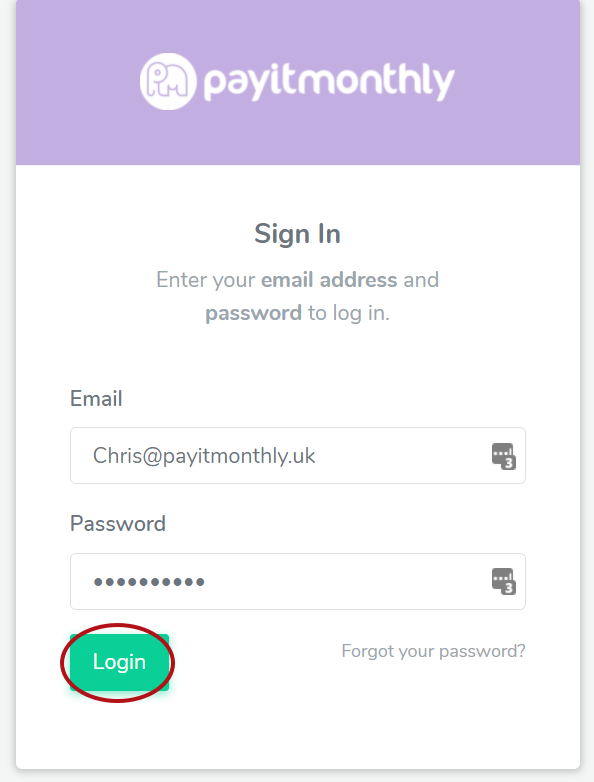
Click on the Agreement tab on the left and choose Signed.
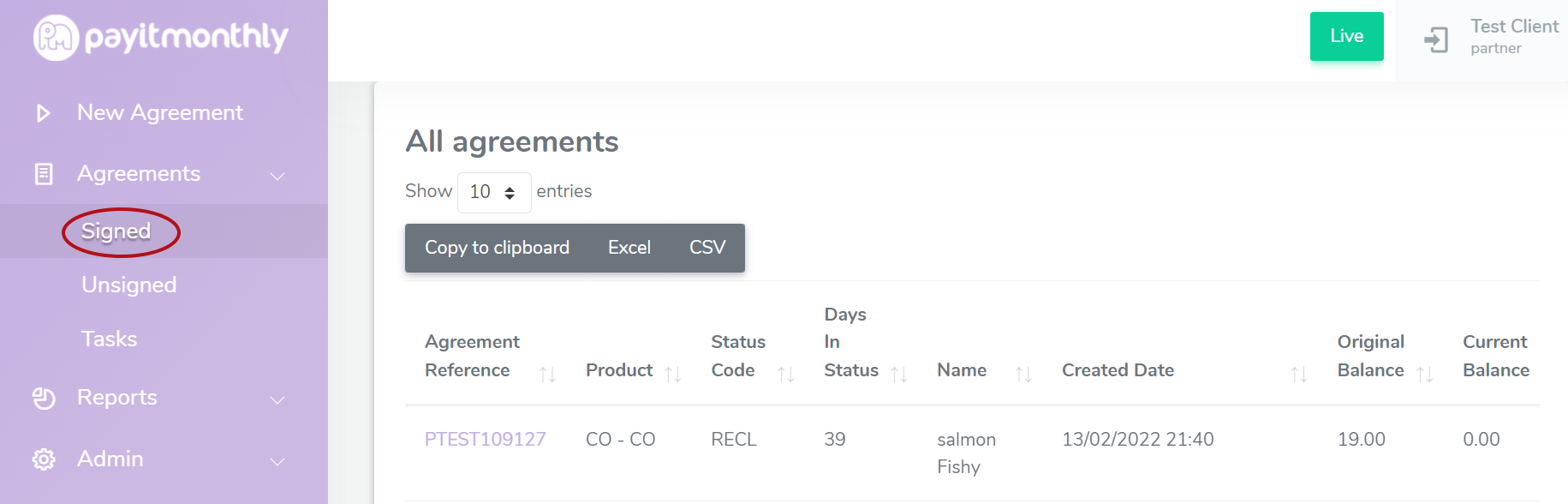 To find the relevant customer details, you can search by any of the search criteria at the bottom of the table. Once you have found your customer, click on the reference to bring up that customer's details.
To find the relevant customer details, you can search by any of the search criteria at the bottom of the table. Once you have found your customer, click on the reference to bring up that customer's details.
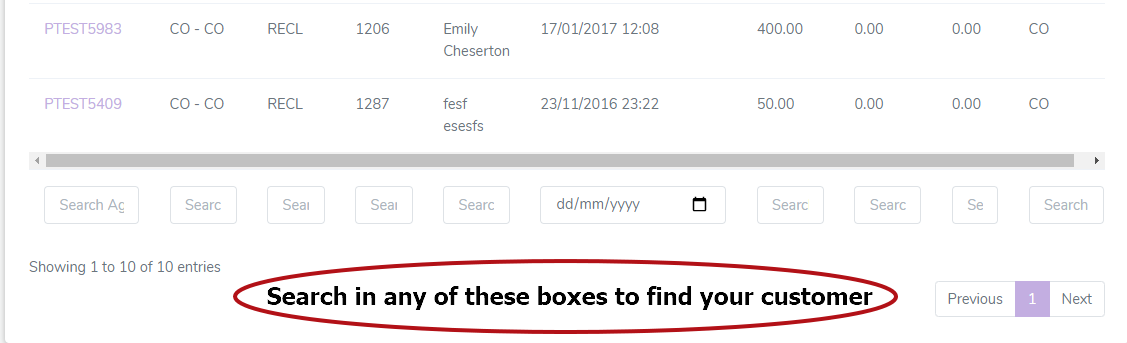 Once you have the customer you need, just click on their reference on the left.
Once you have the customer you need, just click on their reference on the left.
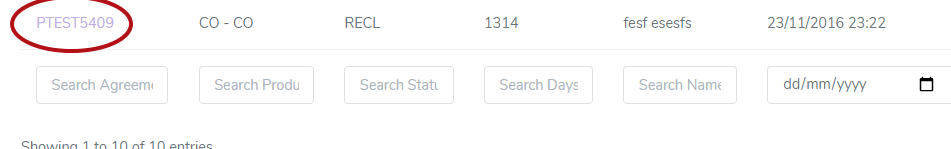
Click on the Actions button at the top of the page.

If you want to fully cancel the agreement and issue a refund to the customer for any instalments paid then in the field to adjust balance amount you would put the original balance as a negative.
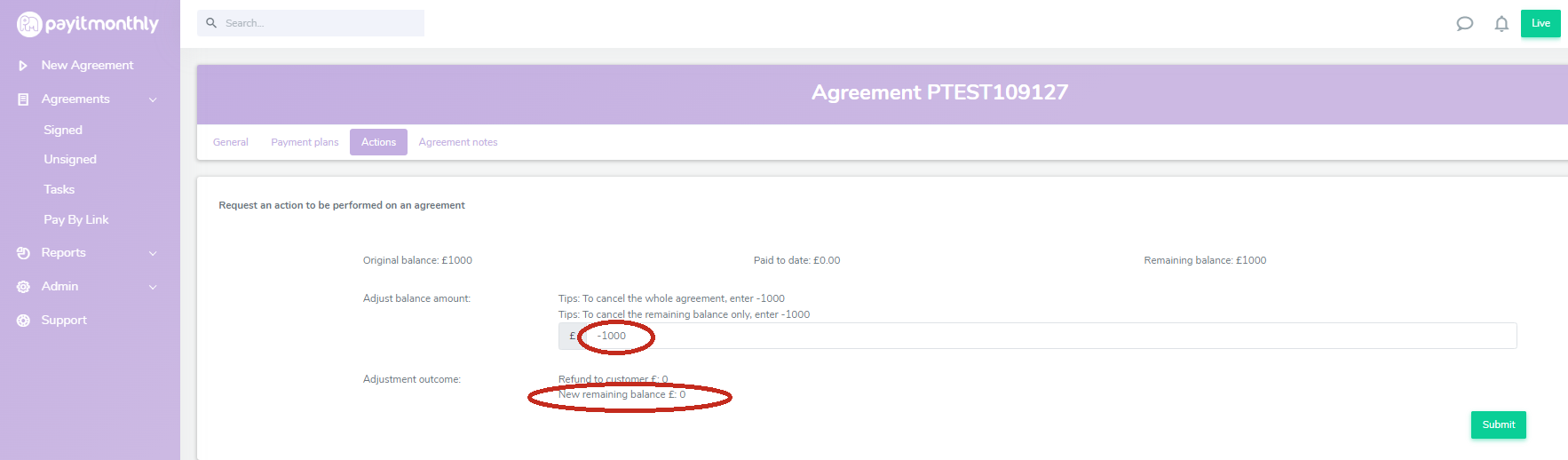
You can also use this feature to adjust the customers balance if needs be. Just enter the figure that the account needs to be reduced or increased by in the Adjust balance amount field. You can also use this method of balance adjustment to close an account without issuing a refund by requesting to reduce the balance by only the Remaining balance figure.

The final thing to know is that when increasing a customers balance we can only go up by a maximum of 5% of the original agreement value. If the customer needs to increase the balance further or needs additional finance they will need to complete a new agreement.
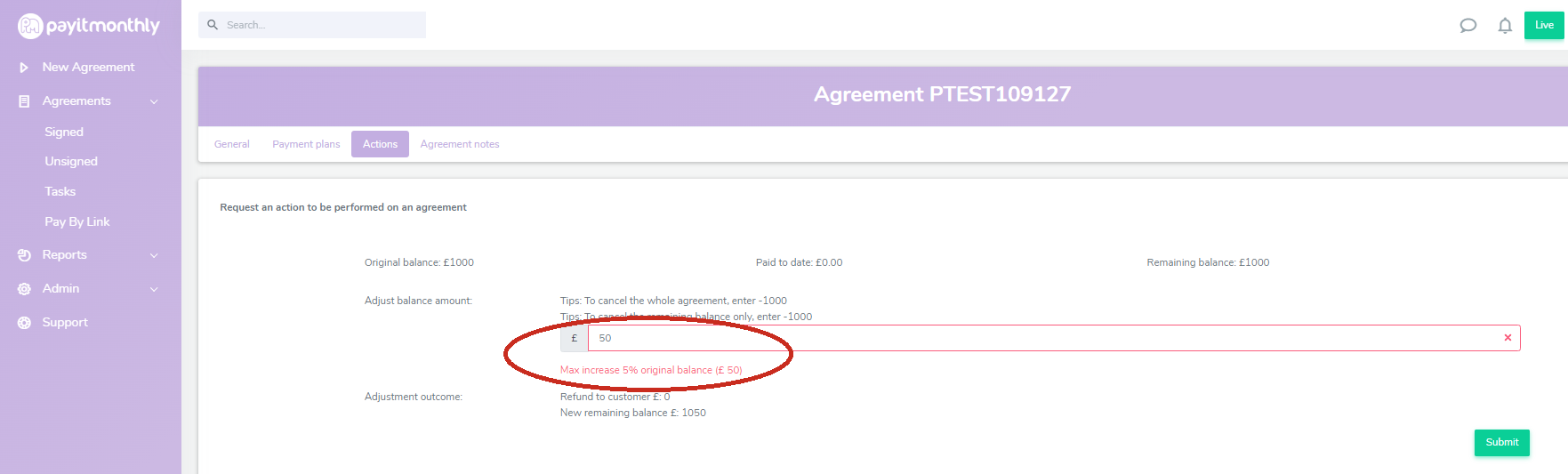
When you click to submit the request it will come through to the team here to authorise.