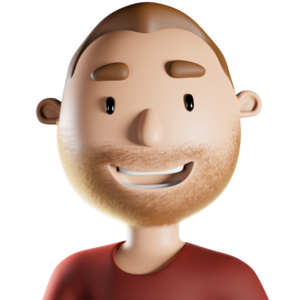If you have Partner Refer (PAR REF) setting active on your account you can decide whether you would like to accept the customer's agreement at your risk.
You can approve/cancel these accounts by simply login into your account, going into tasks under agreements and clicking on Refer.
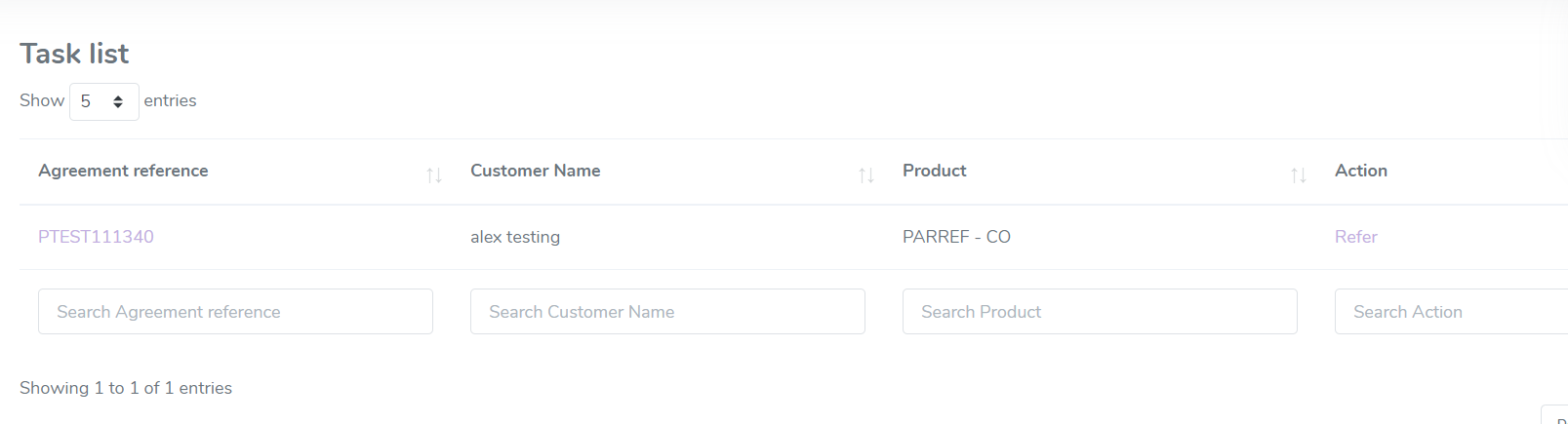
You can check the customer's details, the finance value. 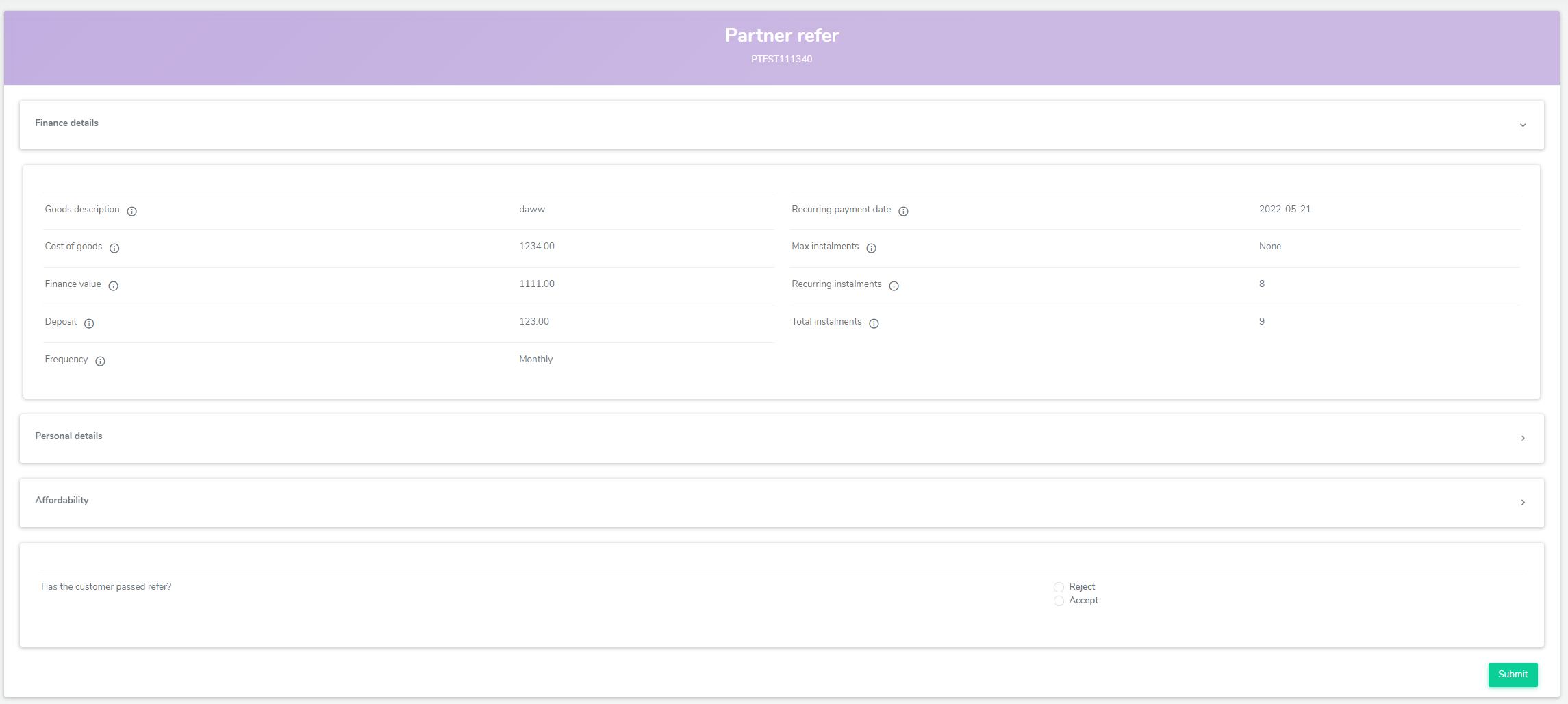
Then you will just Accept/Reject the agreement. 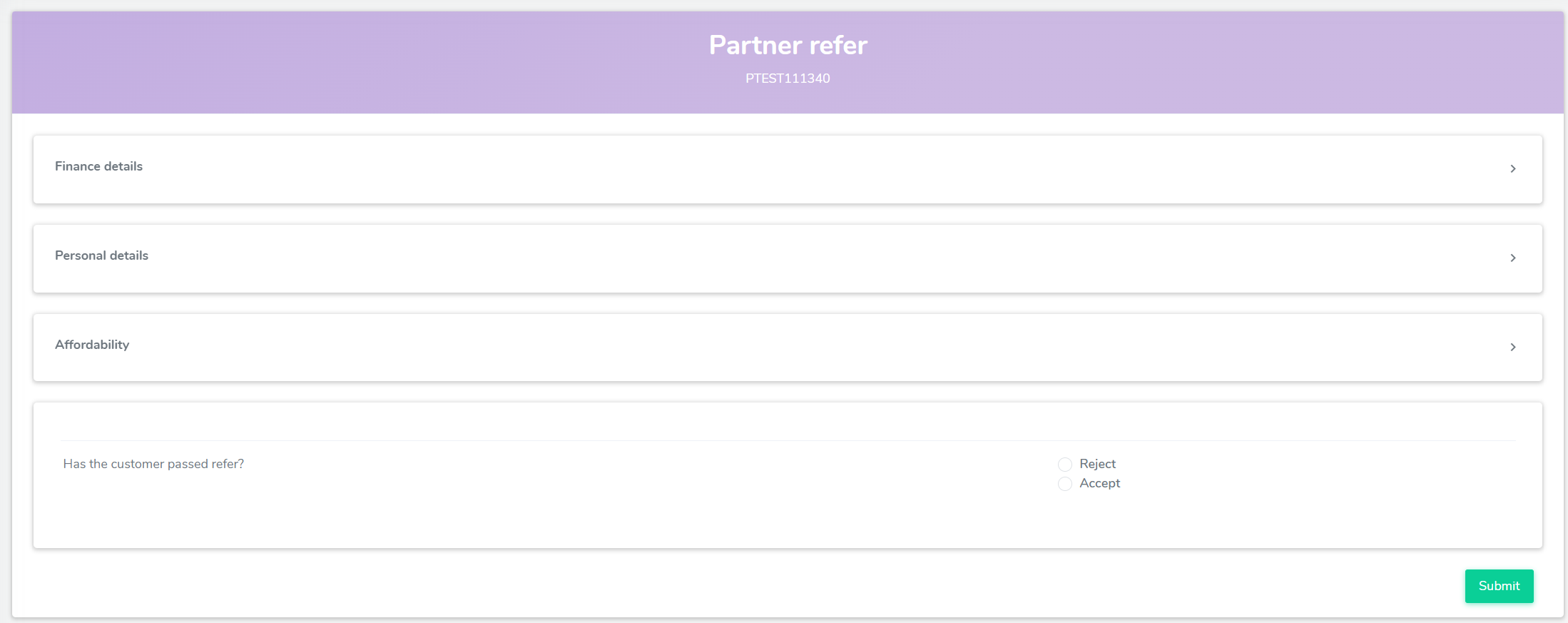
Please note we are going to start cancelling agreements when you do not action a partner refer within 3 working days. You will receive a notification 24 hours before to prompt you to choose an outcome.