We have a new way for your customers to sign Agreements - Pay By Link. This is a secure and simple way of sending the Agreement to the customer to complete.
Here's how it works:
Go to your account. Under Agreements, you will see the option "Pay By Link".
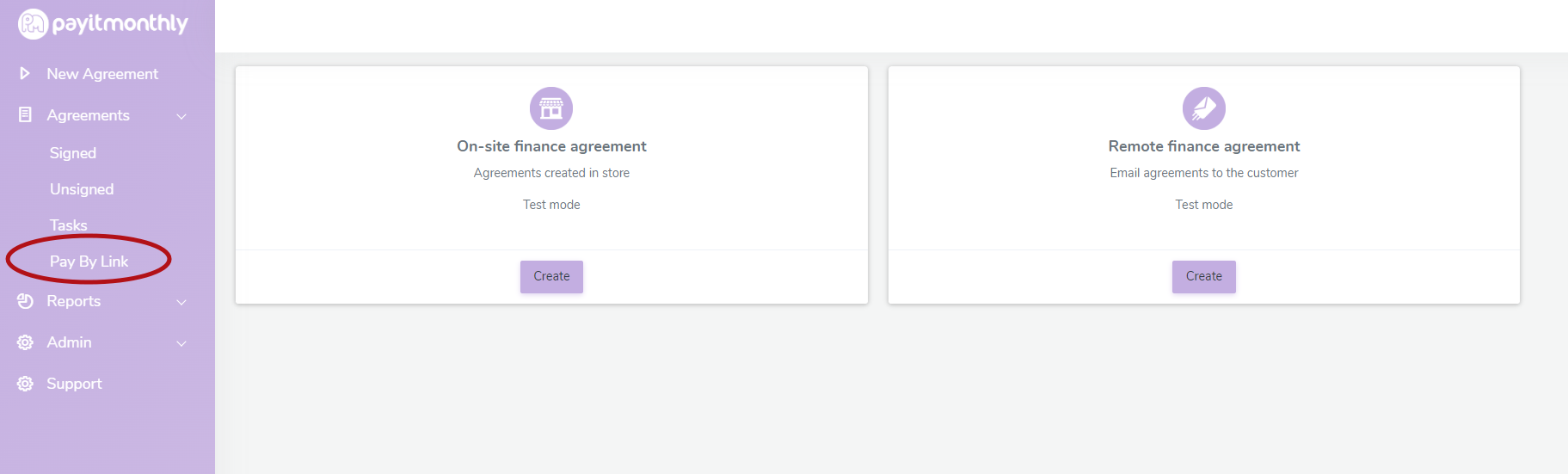
At the top of the page you will see all the buttons/links you have already created.
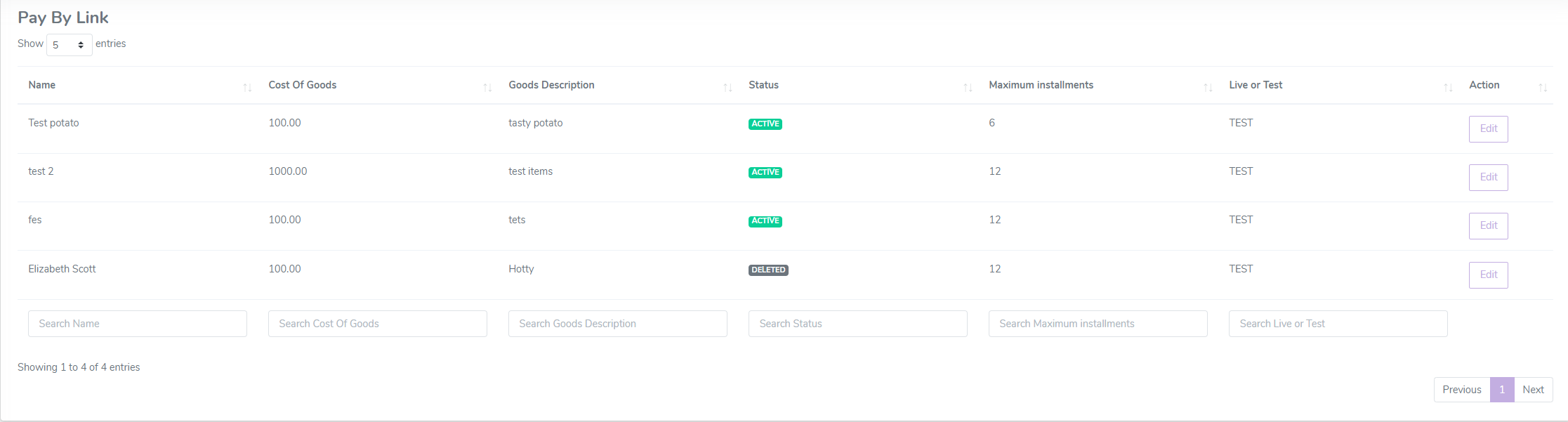
At the bottom of the page, you will have the option to create a new button/link.
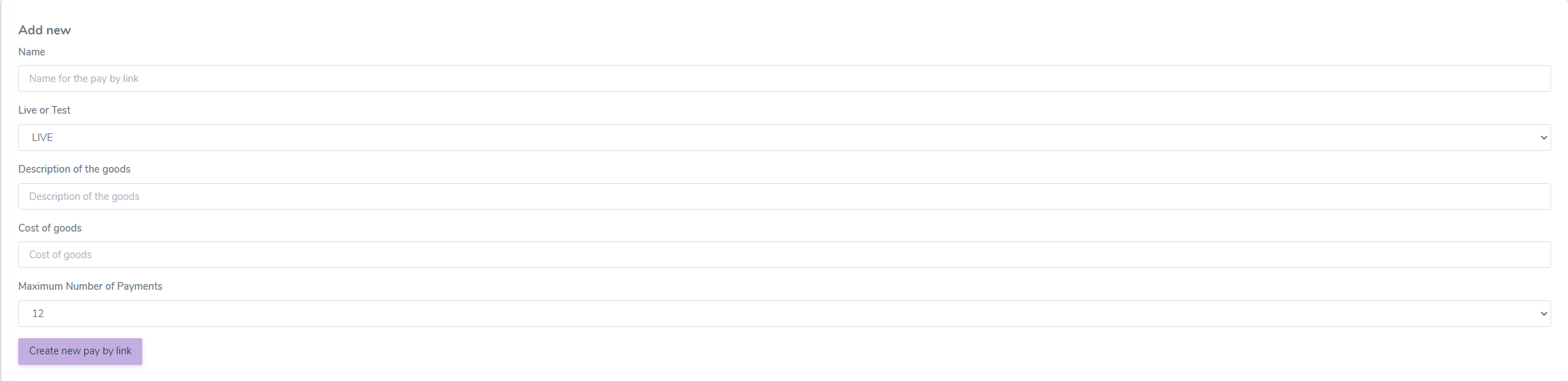
You can name this and enter the description of the goods, as well as set the maximum number of instalments you want the customer to pay over.
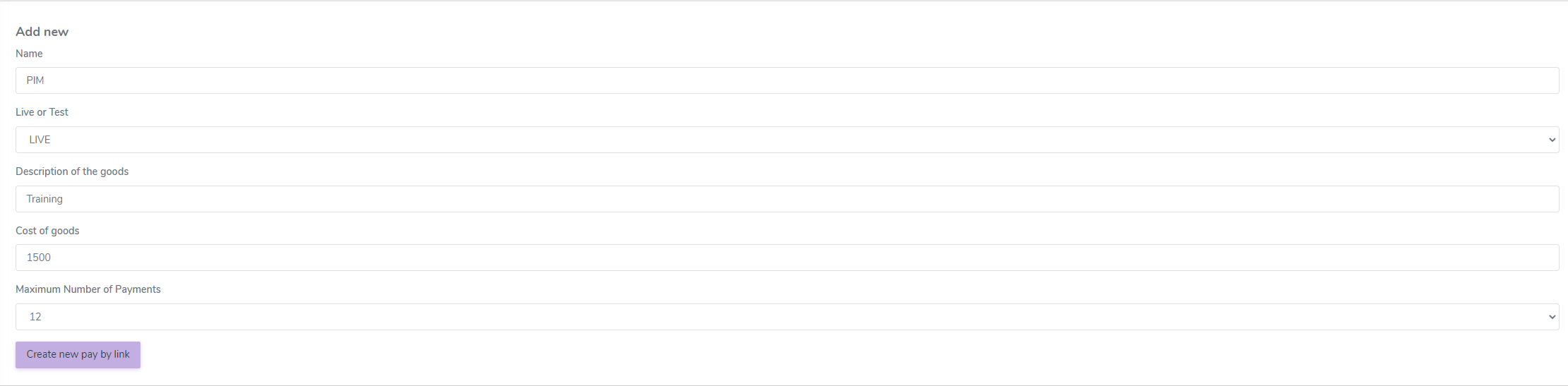
Then click on the Create New Pay By Link button. You will then have two options. You can simply click the URL link or you can create and customise your own button.

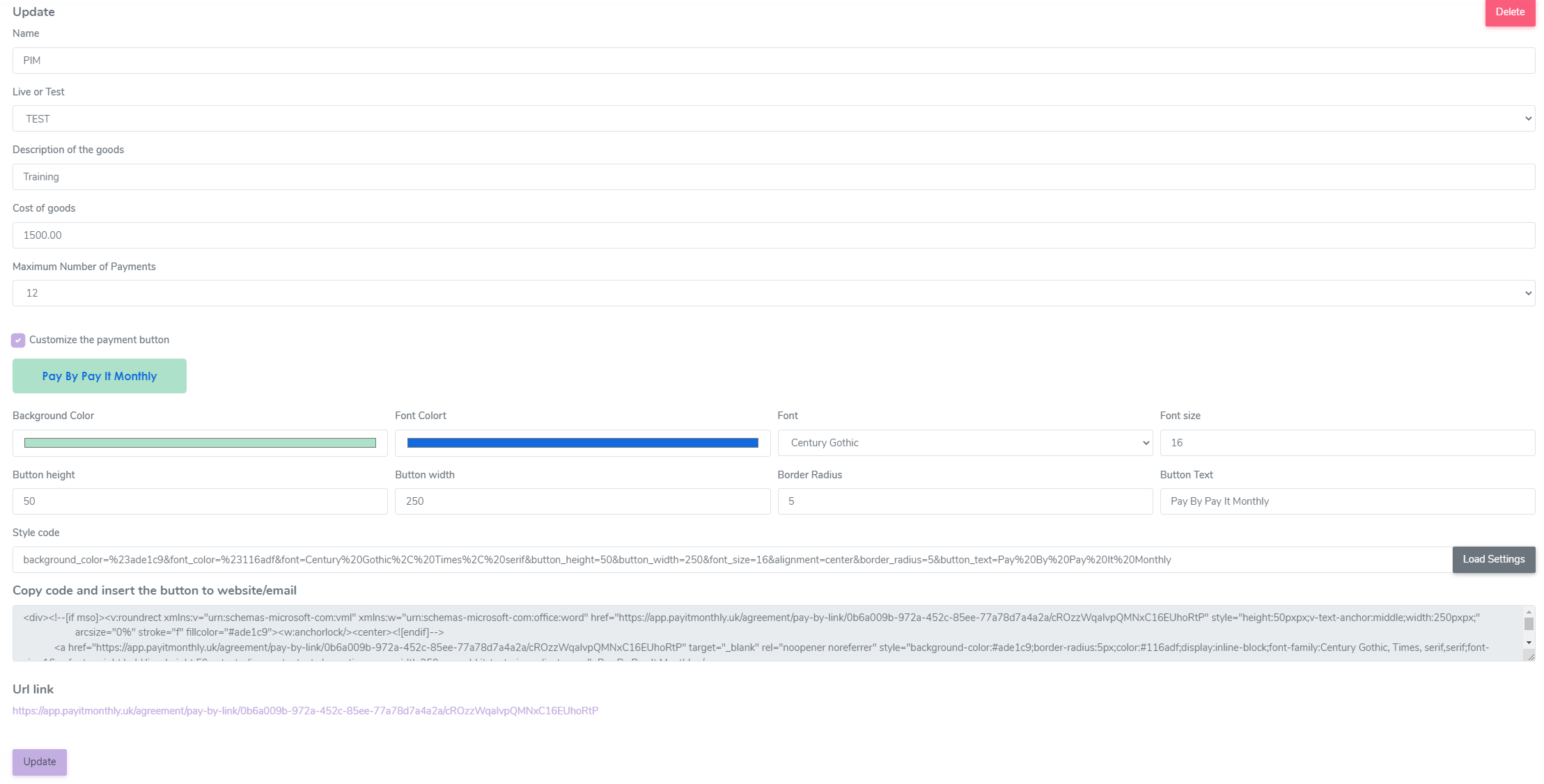
Once you click update, you will see it in your list. You will also be able to edit and delete any existing buttons.
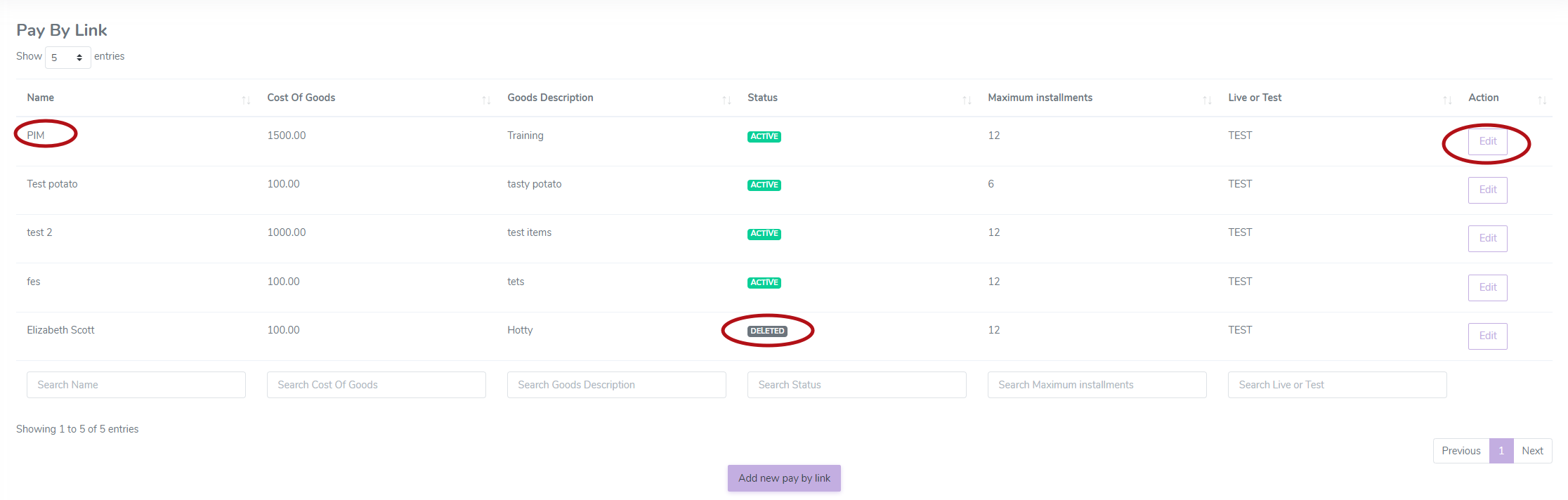
You can add the buttons/links to your website and/or emails, or anywhere you think would be beneficial for you and your customers.


