You can request to change your bank account information through the Settings page on your account.
First log into your PayItMonthly account then click on Admin from the menu on the left hand side.
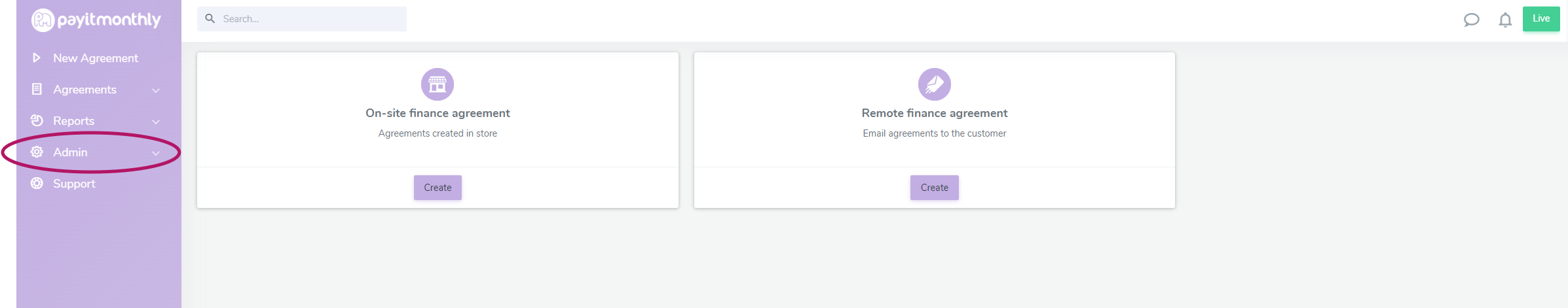
Then select Settings from the drop down menu.
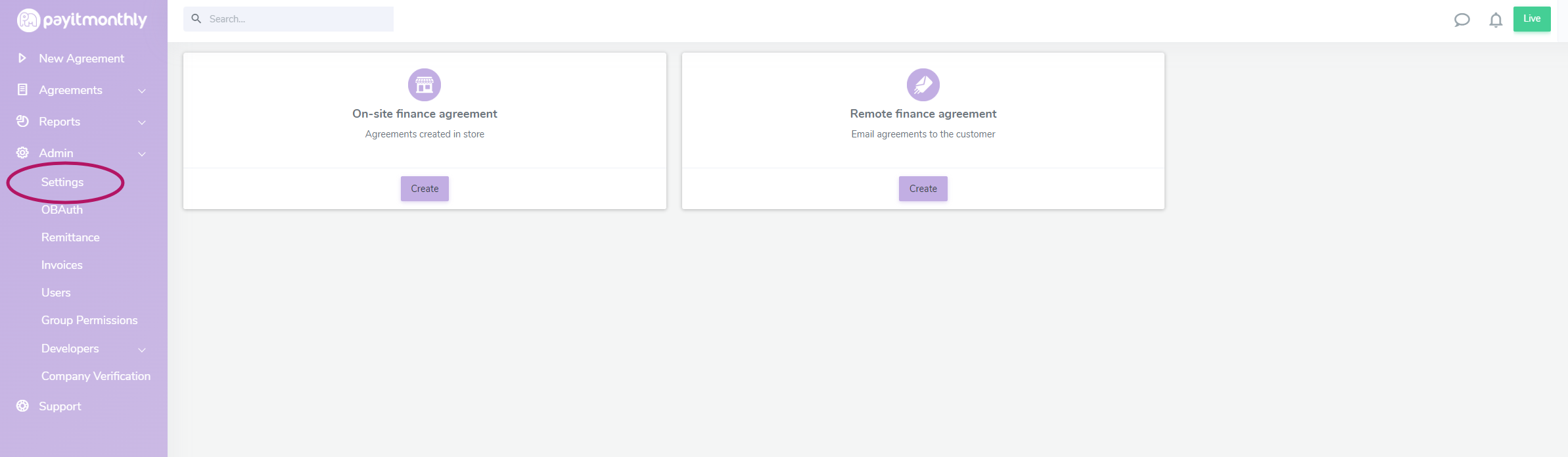
Next click on Bank Account Change from the menu along the top of the page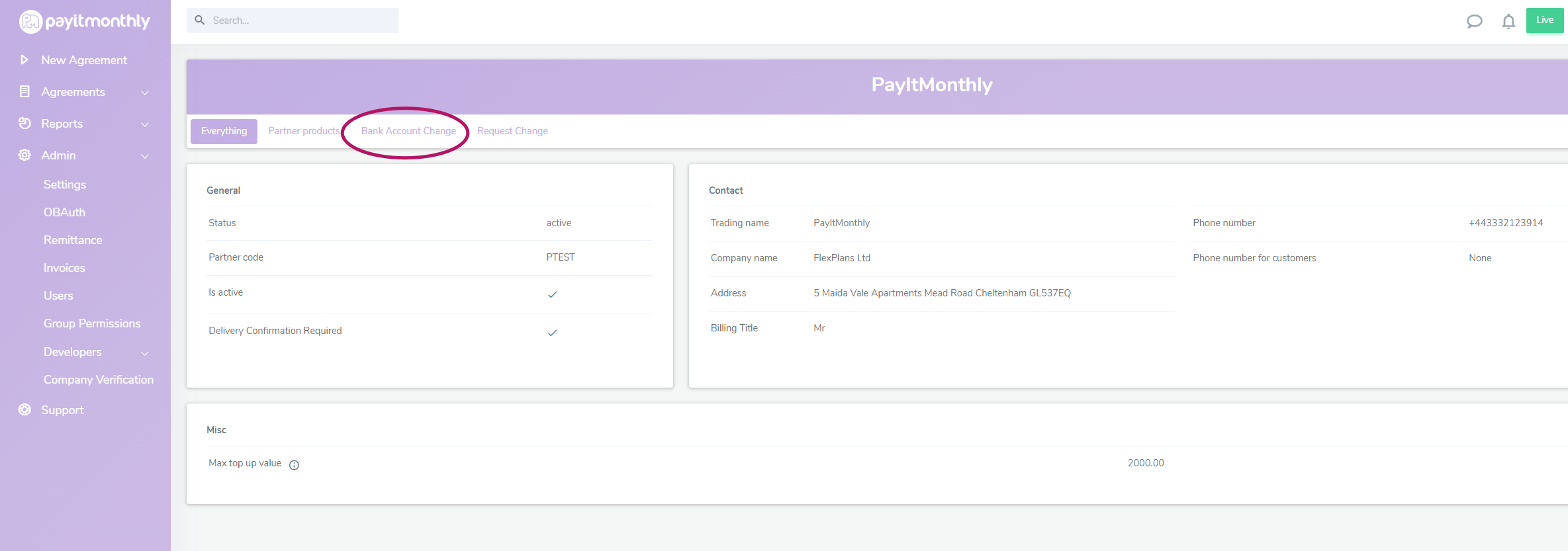
On this page you will be able to see a portion of the details that we hold for you as well as request to update them.
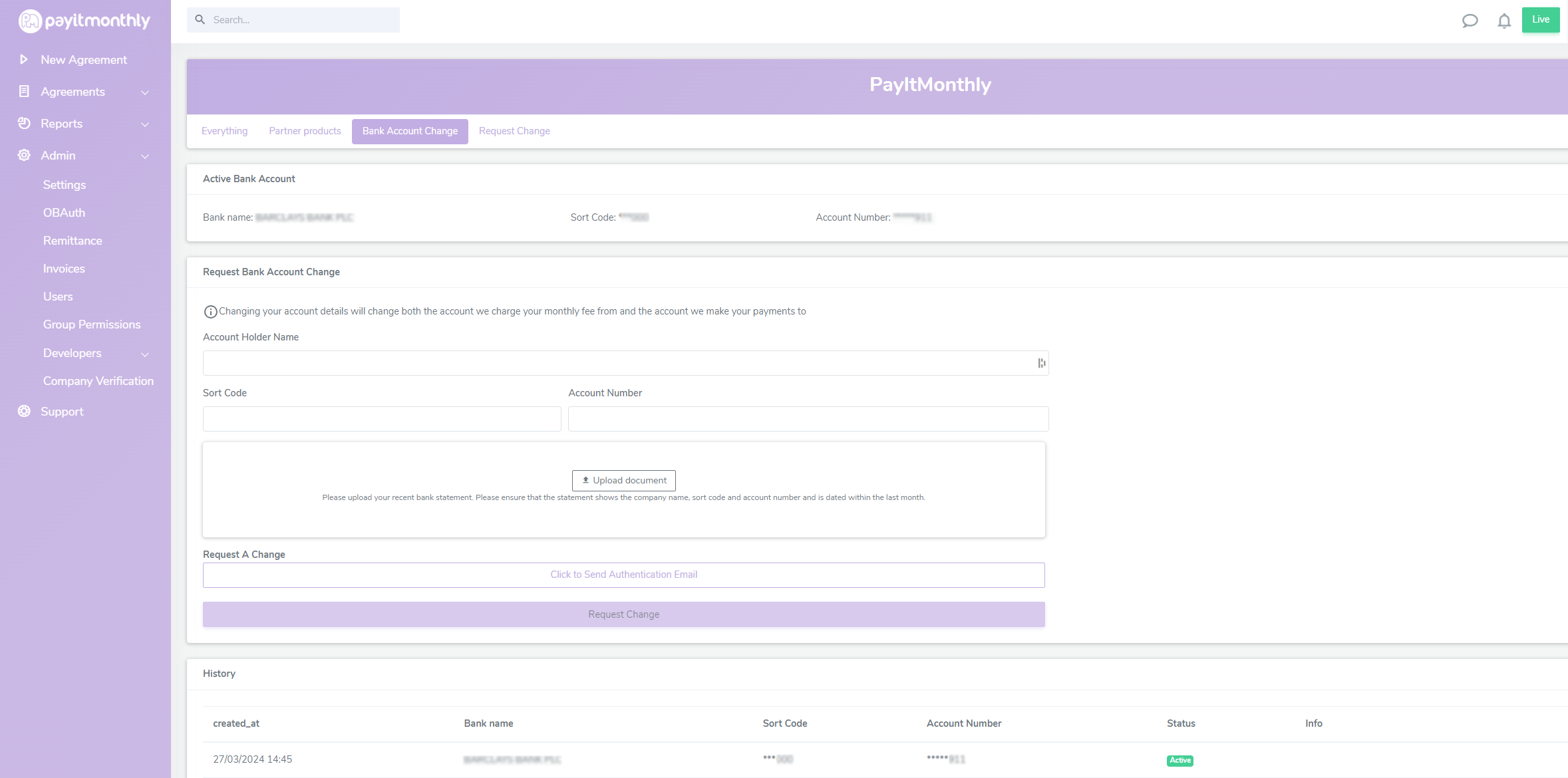
At the top you can see your active bank account. This is the account that we will make payments to and where your direct debit will be taken from.
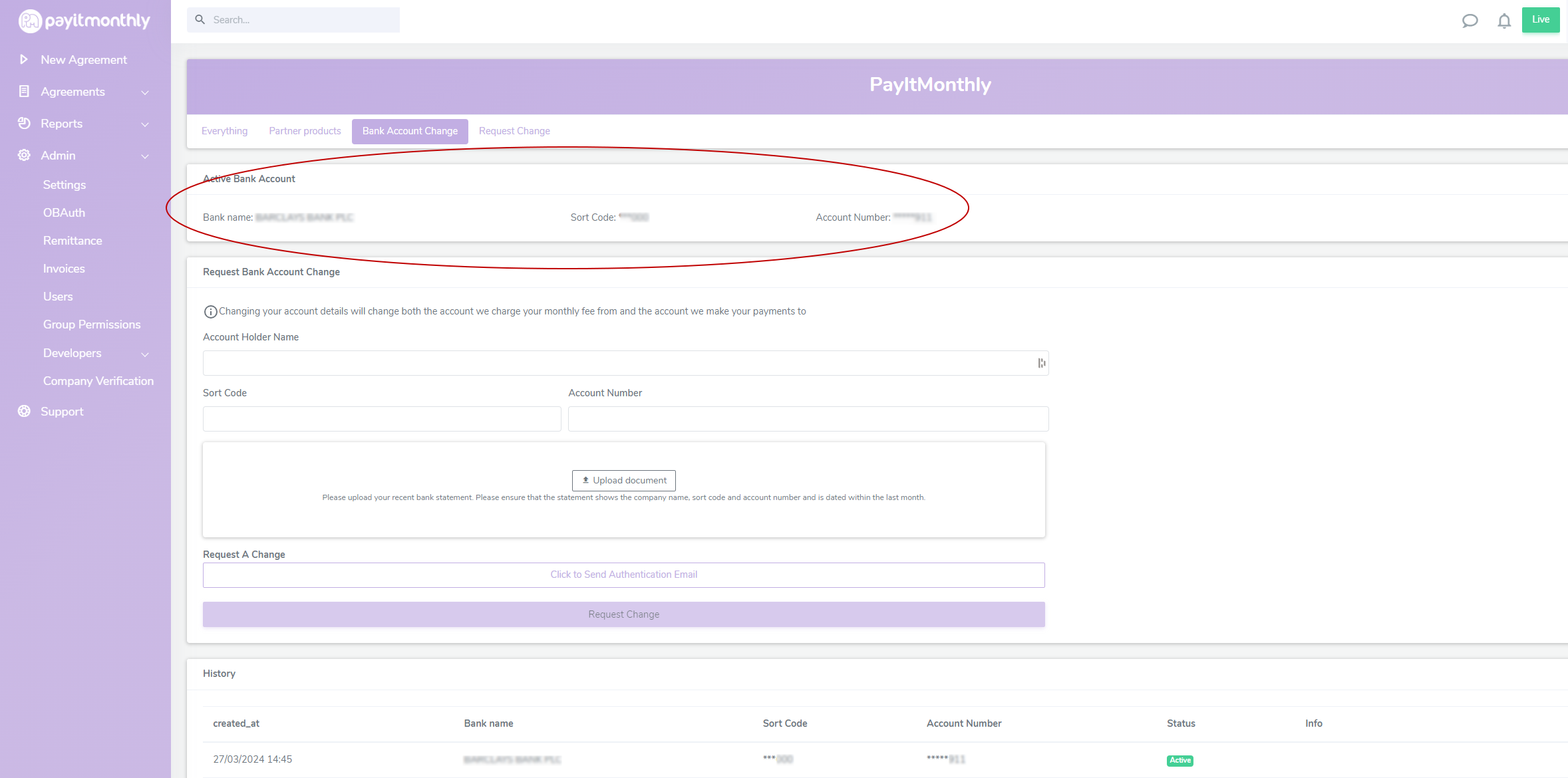
If you need to update the details then you would need to enter the Name on the Accounts, Sort Code and Account Number in the relevant boxes as shown below
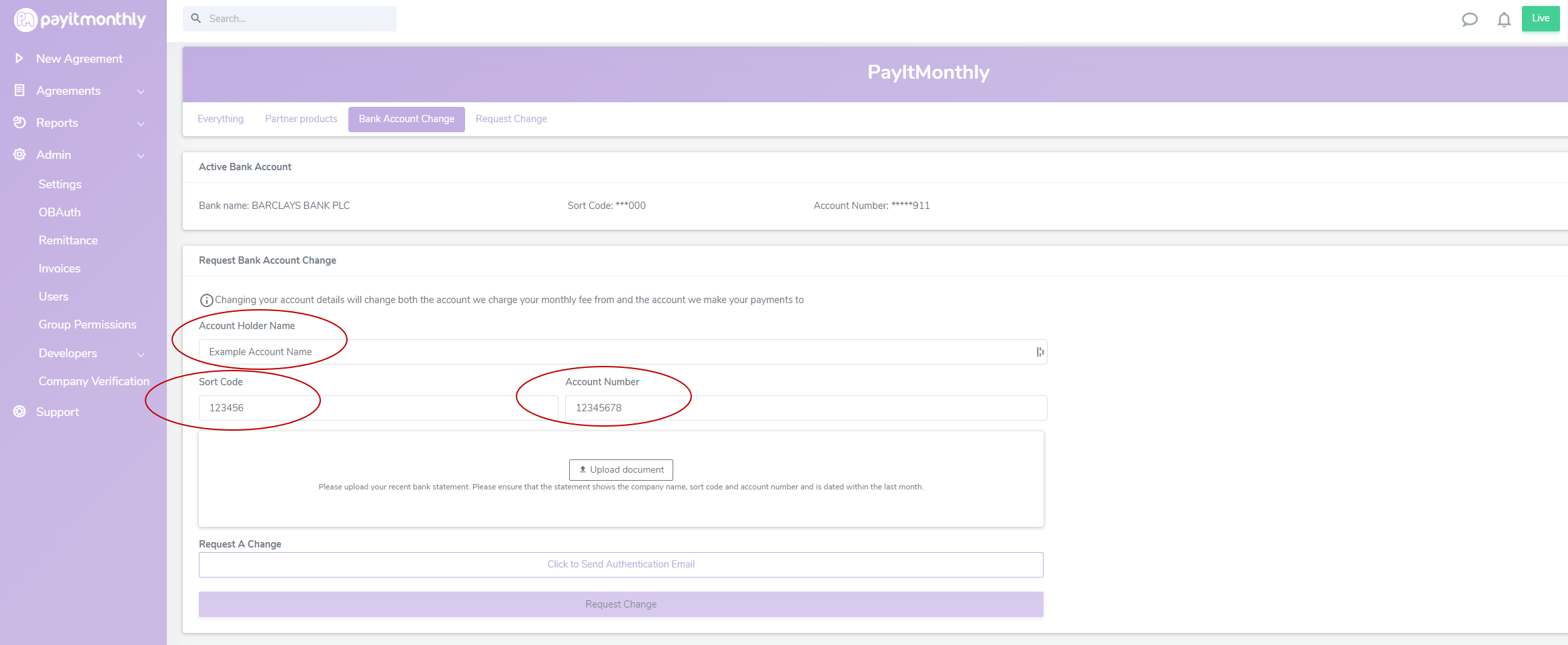
Once you have entered the details you will need to upload a copy of a bank statement to verify the details are all correct. To do this you will click on the Upload document button and choose the relevant file to upload.
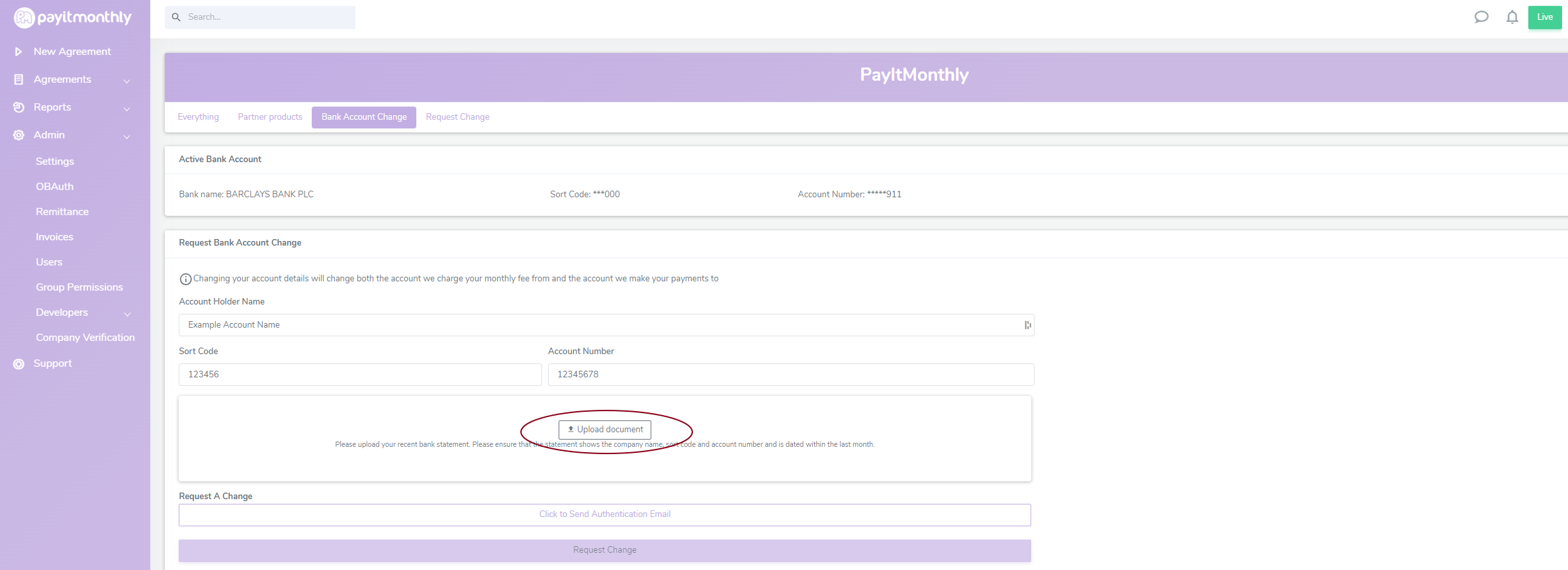
Once uploaded you will see the file attached to the form, you can click on the eye icon to view what you have uploaded or the cross to remove the file if you have selected the wrong one.
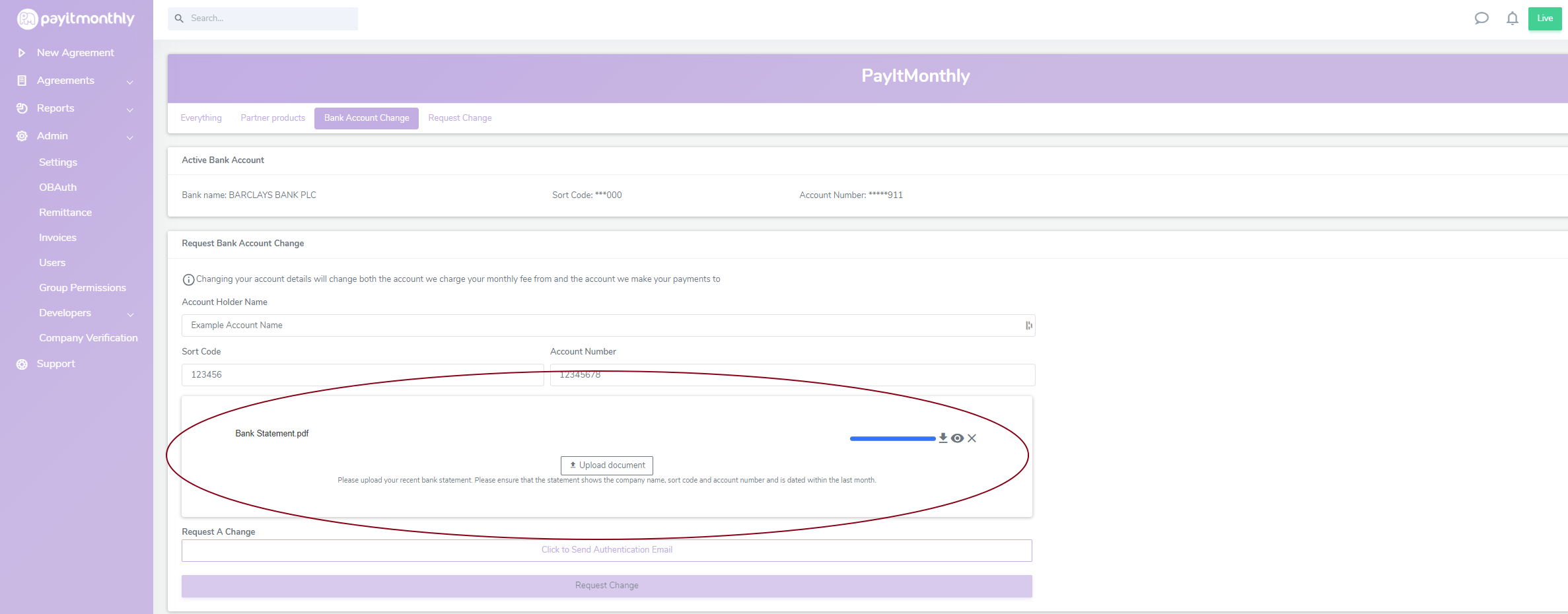
Once you have uploaded the file you will need to click the button "Click to Send Authentication Email" this will email you a 6 digit verification code that will need to eb entered in order to request the change.
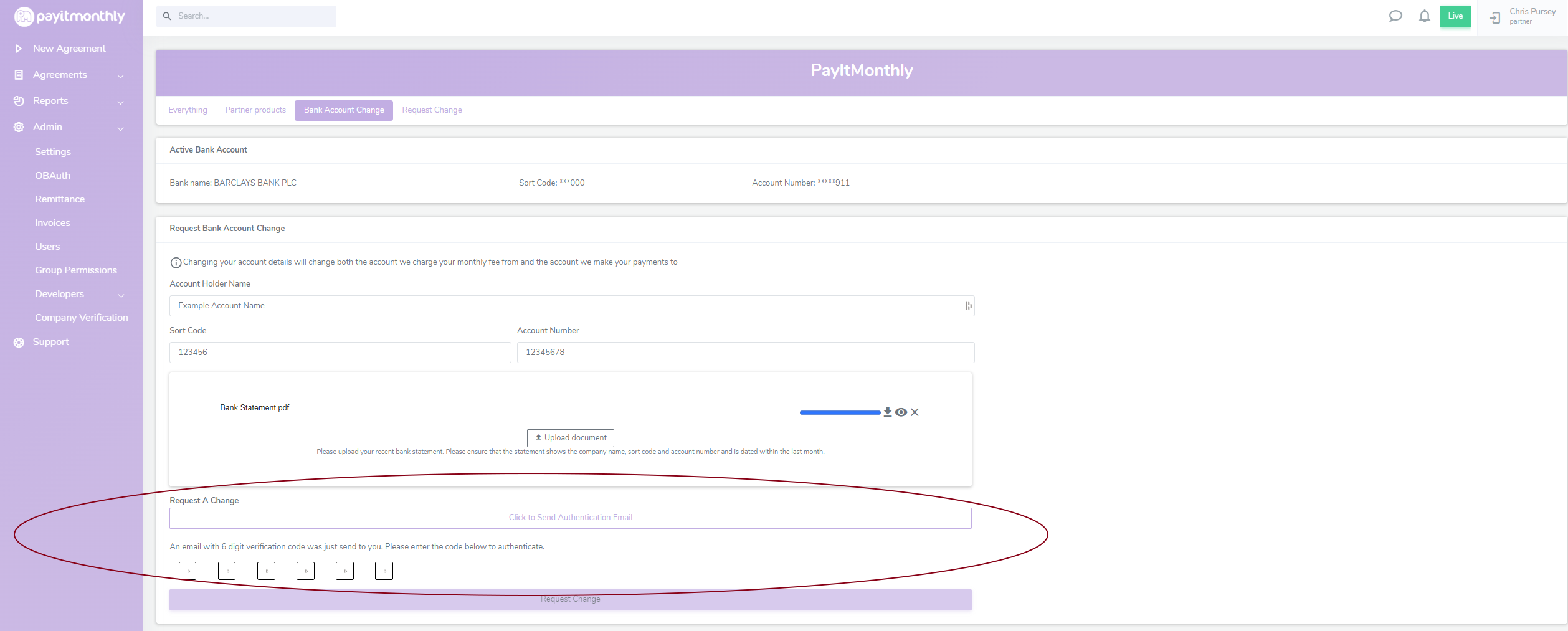
Once you have entered your verification code all you will need to do is click the Request Change button.
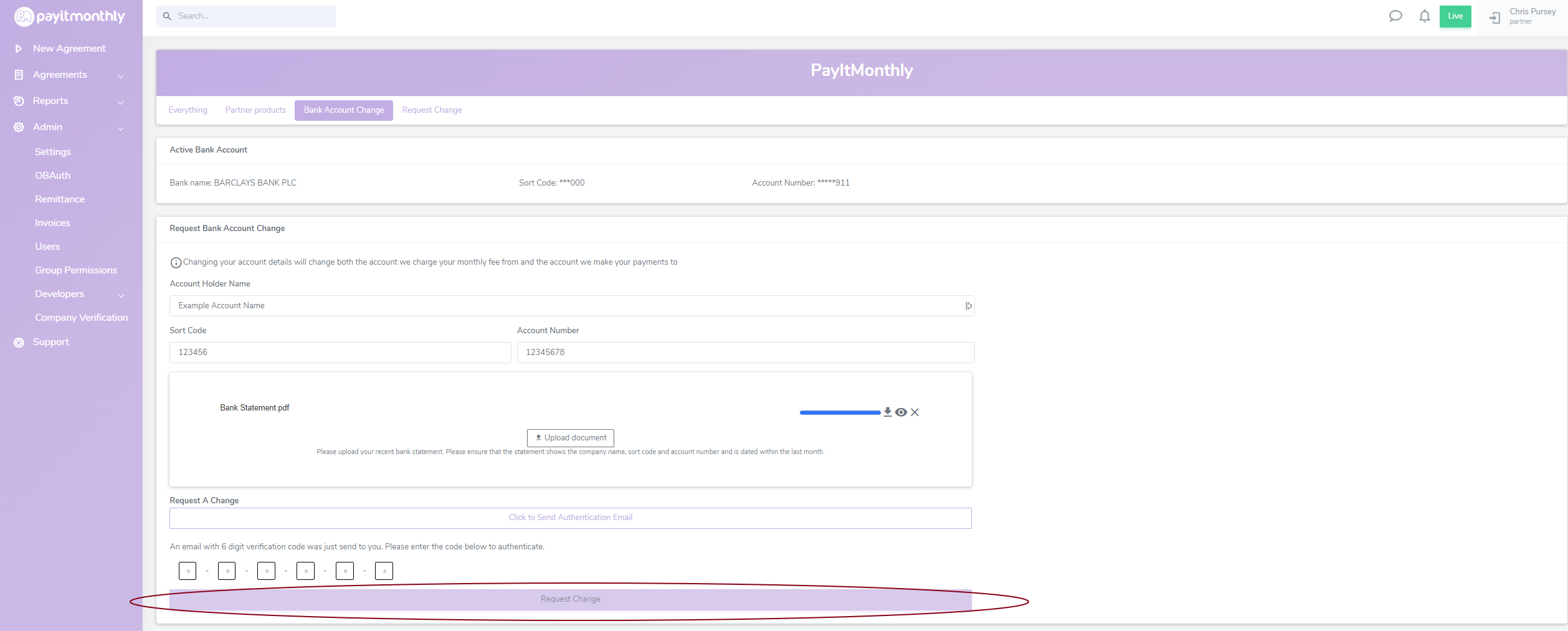
Once you have clicked on the Request Change button the request will come through to our team here at PayItMonthly to review and approve, you will receive an email confirming once it has been updated.
If for any reason the bank account change is not approved you will also receive an email letting you know the reason.


