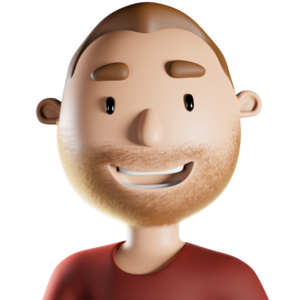Depending on the type of agreement you have with PayItMonthly, you may be required to submit some supporting documents for each customer. This is so that we have the documents on file and therefore do not need to keep coming to you to supply them in each case that we may need them.
It is simple to upload the supporting documents. Once you have completed the agreement with the customer, follow these steps:
Log into your account and select "Agreements".
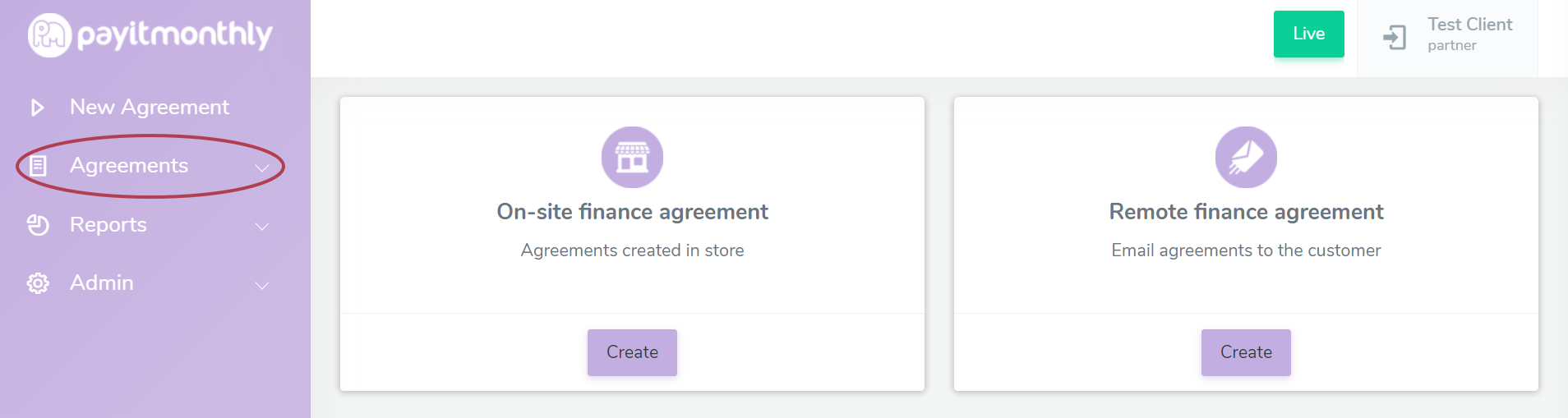
Next,select "Tasks".
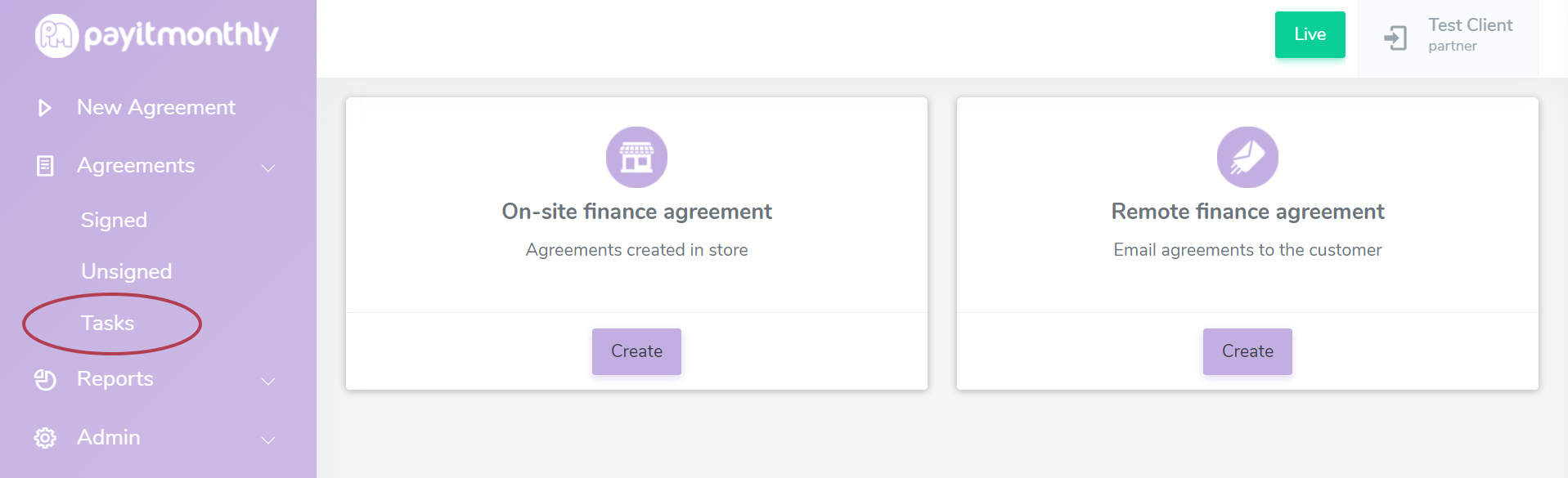
Then simply click on "Supply Supporting Documents" for the customer for who you want to supply the documents.
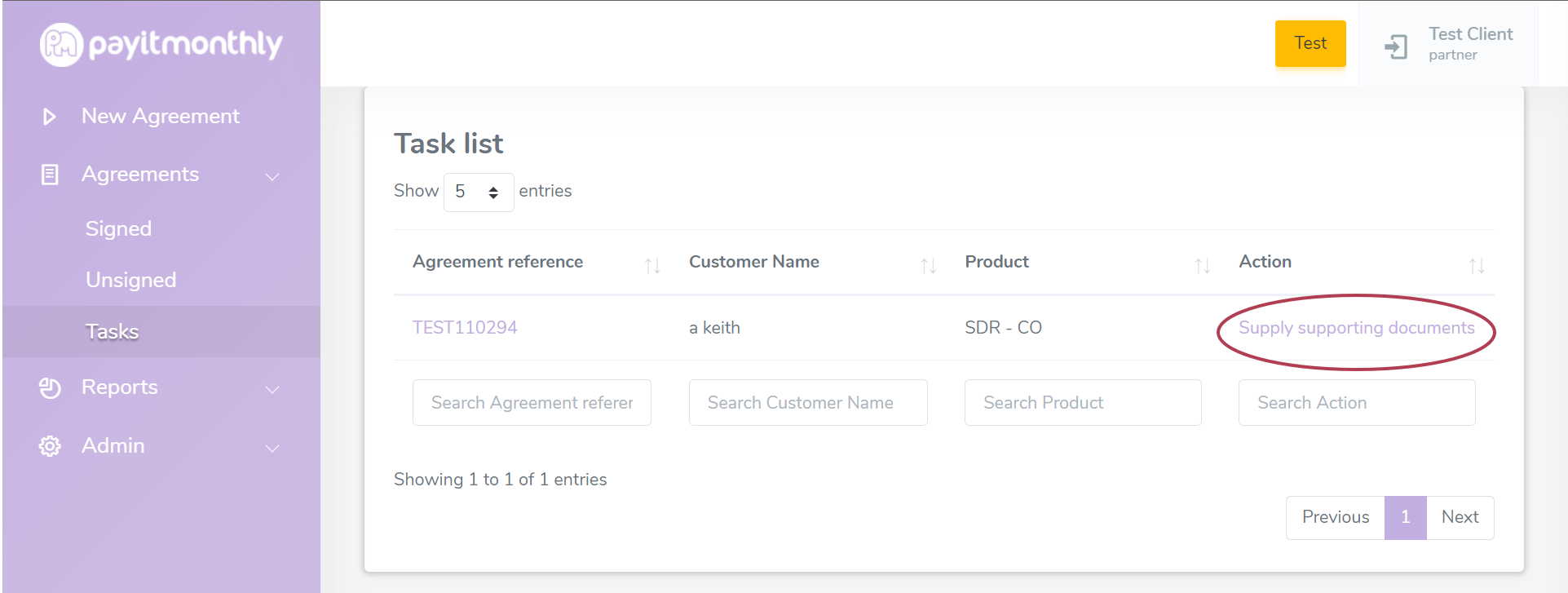
Then click on "Upload Documents" and supply the relevant documents. You then need to confirm by way of tick boxes that you have delivered the goods or services in full; and that you have supplied the correct documents.
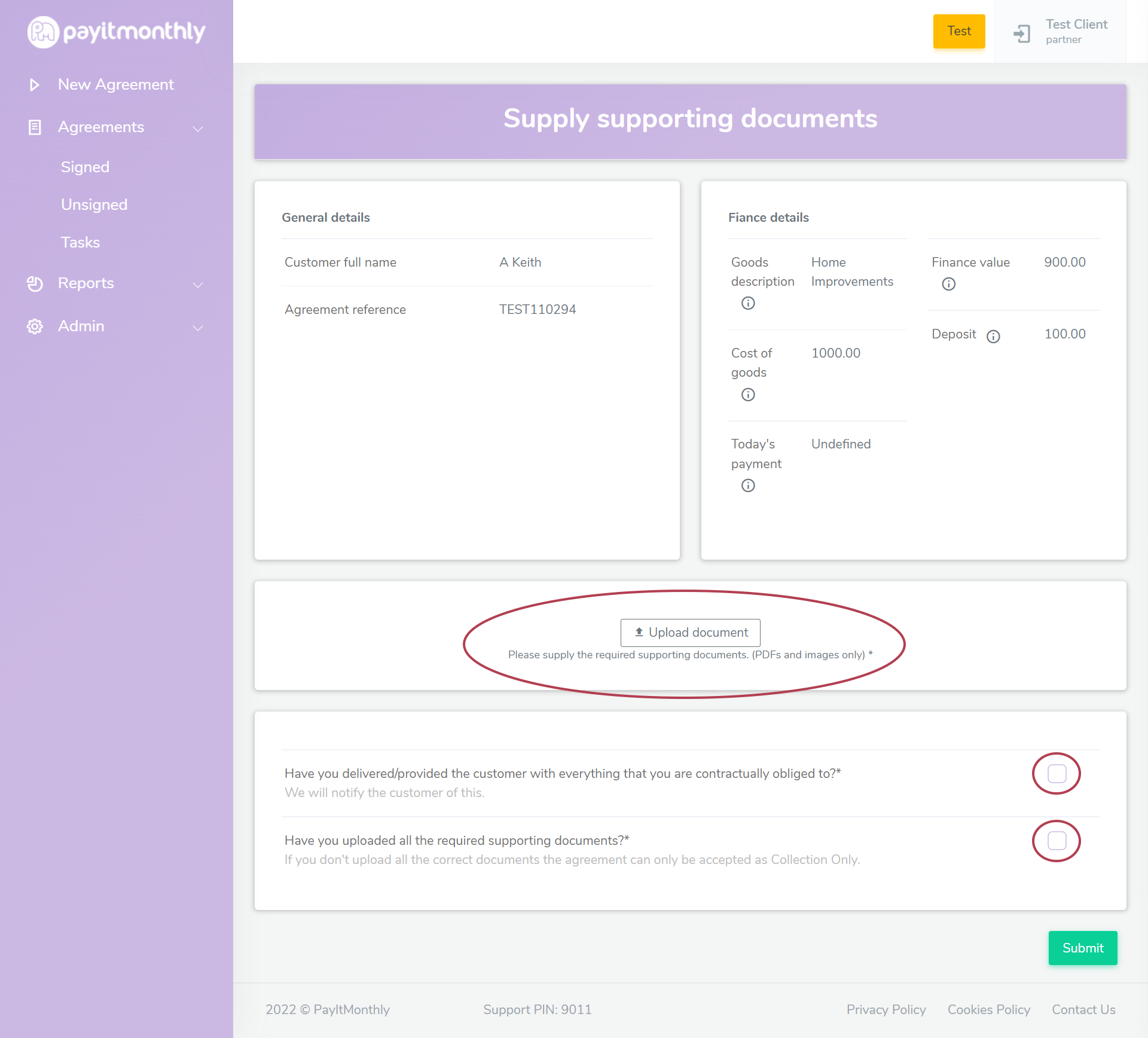
And that's it!
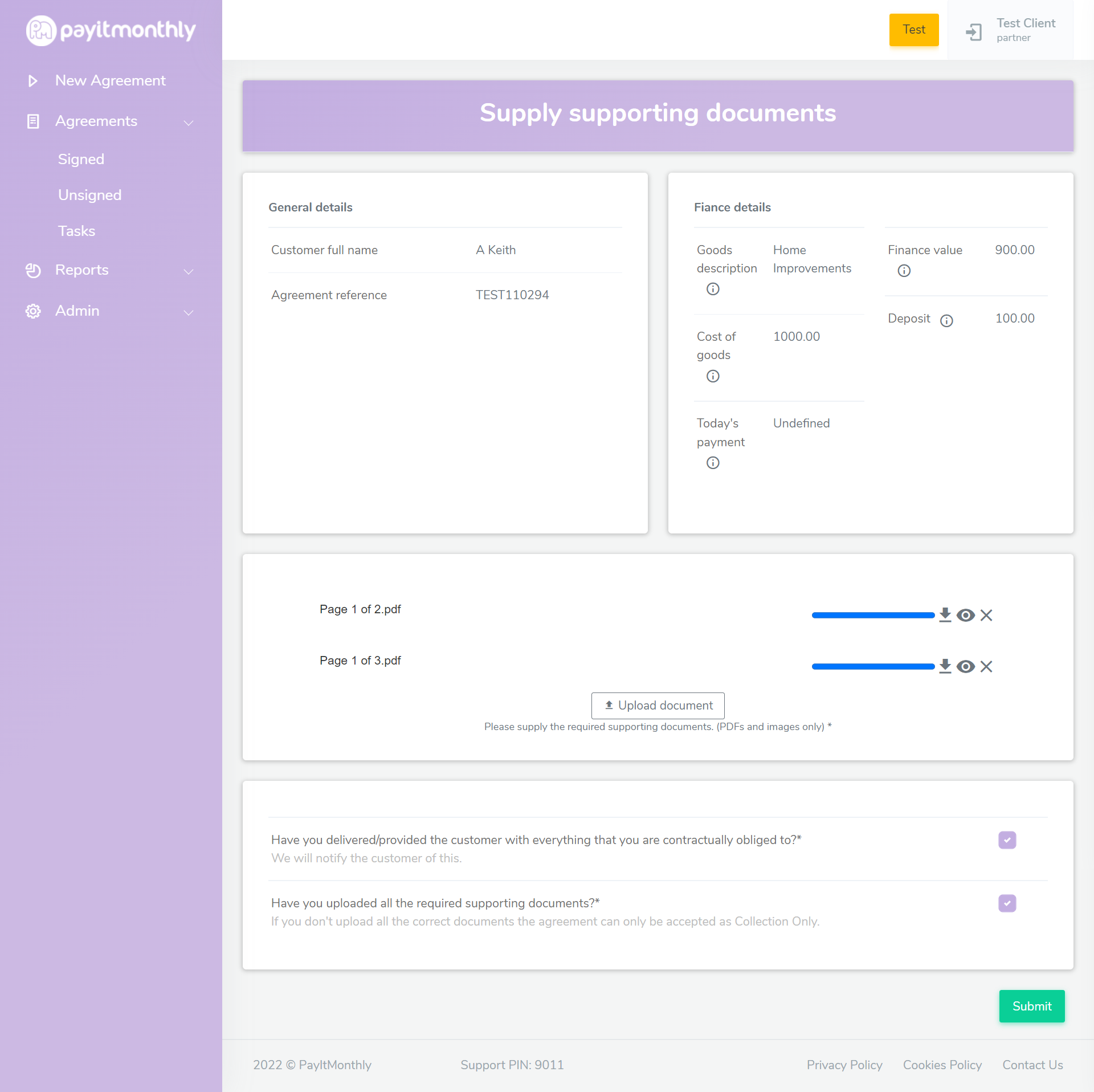
The documents required will depend on what your agreement is with us. If you have any questions about what you need to include, please don't hesitate to contact us via email or phone.